Taking place in a world where personified battleships from across the globe duke it out, Azur Lane: Crosswave takes the spirit of the mobile game and uses the Unreal Engine to bring its characters to life in a massive 3D world, so fans can see them like they’ve never seen them before. The in-game character designs will also feature cel-shaded anime style 3D graphics that stay true to the original art.
Azur Lane is a side-scrolling shooter created by Shanghai Manjuu and Xiamen Yongshi, originally released in 2017 for iOS and Android platforms. The Shanghai-based publisher, Yostar, published the Japanese and English version of the mobile game, popularizing the game to more mobile users across the world. The game takes place in a world where personified battleships from around the globe engage in side-scrolling shooter gameplay.
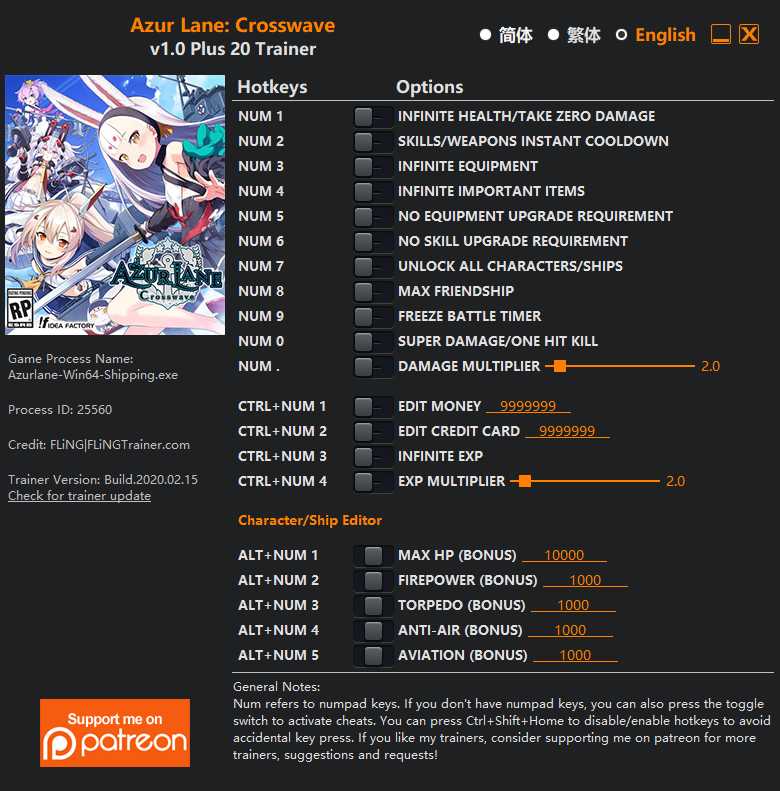
20 Options · Game Version: v1.0 · Last Updated: 2020.02.15
Options
Num 1 – Infinite Health/Take Zero Damage
Num 2 – Skills/Weapons Instant Cooldown
Num 3 – Infinite Equipment
Num 4 – Infinite Important Items
Num 5 – No Equipment Upgrade Requirement
Num 6 – No Skill Upgrade Requirement
Num 7 – Unlock All Characters/Ships
Num 8 – Max Friendship
Num 9 – Freeze Battle Timer
Num 0 – Super Damage/One Hit Kill
Num . – Damage Multiplier
Ctrl+Num 1 – Edit Money
Ctrl+Num 2 – Edit Credit Card
Ctrl+Num 3 – Infinite Exp
Ctrl+Num 4 – Exp Multiplier
Character/Ship Editor
Alt+Num 1 – Max Hp (Bonus)
Alt+Num 2 – Firepower (Bonus)
Alt+Num 3 – Torpedo (Bonus)
Alt+Num 4 – Anti-Air (Bonus)
Alt+Num 5 – Aviation (Bonus)
Notes
- “Infinite Equipment” and “Infinite Important Items” take effects when you view items in warehouse.
- “No Weapon Upgrade Requirement” and “No Skill Upgrade Requirement”: Activate before upgrading weapons/skills.
- “Unlock All Characters/Ships”: Activate in main menu, then go to dock menu to see all characters/ships show up.
- “Max Friendship” and “Infinite Exp” take effect after winning a battle.
- Character/Ship Editor: Open a character/ship status menu, then activate editor options.
- Character/Ship Editor: Note the bonus stats will reset when changing equipment, upgrading equipment or skills.

